
Sending Your Finished Movie to iDVD, iWeb, or Other Applications
When you’ve finished editing your movie in iMovie, you can make it available in the
Media Browser where it’s ready to use with other Apple applications.
To create a finished movie for use with iWeb, iDVD, GarageBand, and other
applications:
1
Choose Share > Media Browser.
2
Select the size or sizes you want for your finished movie, depending on what you’ll
use it for.
Some size options may not be available, because the original project media isn’t large
enough to render in that size. If your original media isn’t high definition, iMovie won’t
render the large size movie.
It may take some time to render your project, especially if you’ve chosen to render
multiple sizes at once. After your movies have been rendered, you’ll find them in the
Media Browser, available for use in iDVD, iWeb, and GarageBand.
After your project has been rendered for sharing, icons appear next to its name in the
Project Library, indicating in which sizes it’s been rendered.
If you want to edit your project further, iMovie warns you that changing your project
will make it different from the shared versions in iTunes and the Media Browser.
The sharing icons disappear until you render the project again. If you do render your
project again, the previously rendered versions are deleted.
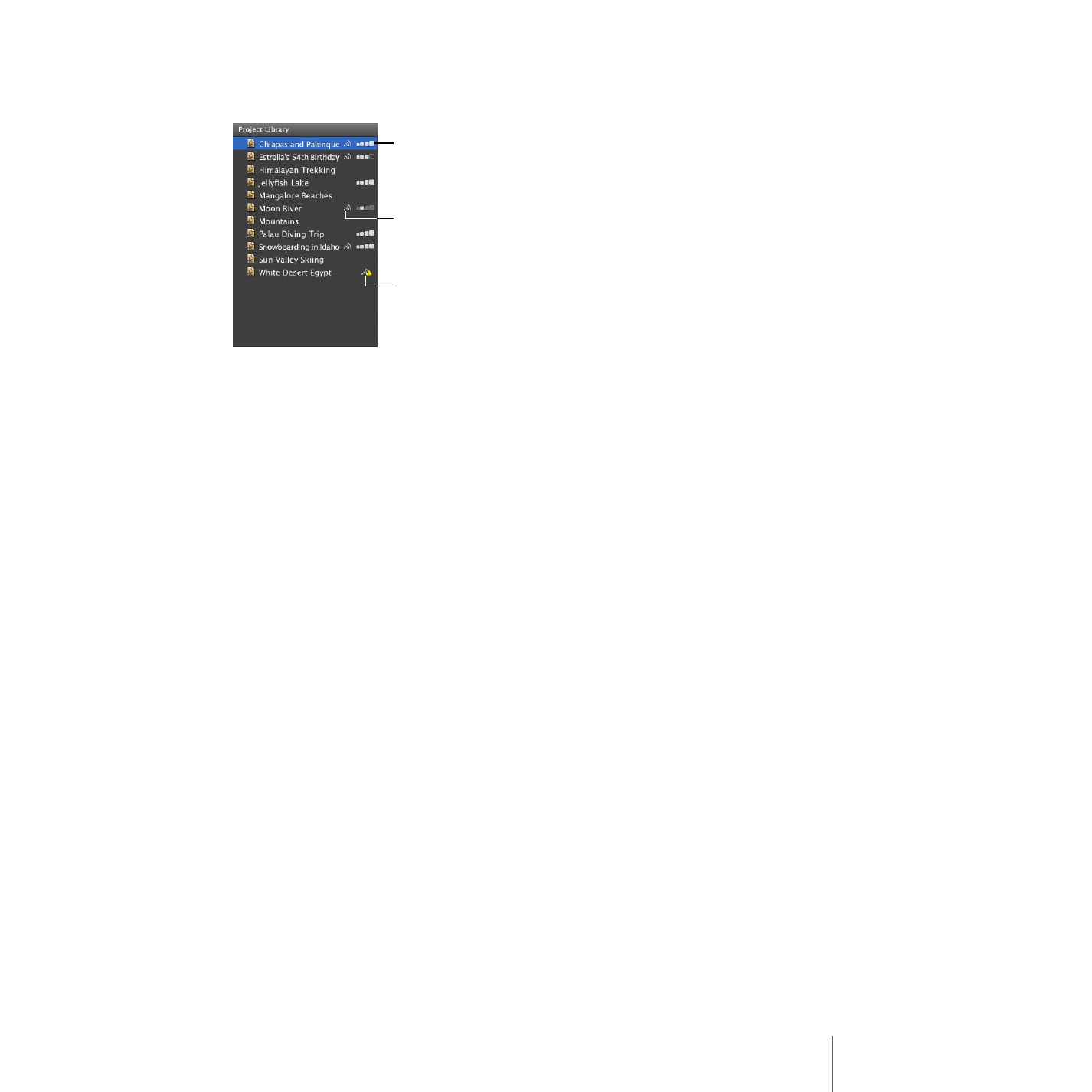
Chapter 2
Learn iMovie
47
If you want to retain copies of your rendered movies that you can access outside of the
Media Browser or iTunes, see the topics about sharing and exporting in iMovie Help.